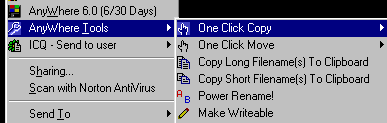
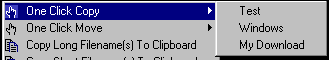 |
-
Highlight the file(s)/folder(s) that you want to copy or move.
-
Right click on any one of them and select 'AnyWhere Tools' then 'One Click
Copy' or 'One Click Move'. Your Favorites will appear in a new menu.
Note: You must have enteries in your Favorites Folder for this
function to work.
-
Choose your destination
-
AnyWhere will automatically open, Select your Favorite and choose Copy or Move
appropriately. It's that easy!
|